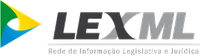LexML Portal - FAQ (Frequently Asked Questions)
General Information
-
What is the LexML Portal?
It is a portal specialized in Brazilian legal and legislative information. It is intended to unify, organize and make easy the access to descriptive information about legislation, jurisprudence and bills of the federal, state and local administrations.
-
What is descriptive information?
It is information about certain document characteristics, for example, the issuing agency, date, where it was published and the links that point to the institutions able to supply the full text.
-
Which institutions are part of the LexML Portal and what information they make available?
The page describing the Collection shows the list of institutions and the types of available documents.
How to search
-
How do I start a search?
The LexML Portal offers two different search possibilities: simple and advanced. After selecting the type of search, key in the word or numbers that you wish to search. It is also possible to limit the search to the main categories of documents of the LexML collection: Legislation, Jurisprudence, Legislative Bills
-
What is a simple search?
It is a search in which you write the words or numbers that you wish to search, without specifying the fields. The system uses as default the And Boolean operator and returns the documents that have all the words used in the search.
-
What is an advanced search?
It is a search in which you write the words or numbers that you wish to find in specific fields, such as, number, description, acronym, popular name of the law, among others. It is possible to set a date interval, as well as to use the Not Boolean operator ("exceto" - Except field). This type of search yields a more refined result.
-
What are Boolean operators?
Boolean operators are simple and single-syllable expressions that tell the system how to combine the search expressions. In the LexML Portal the “AND” operator is the default, which means it doesn’t have to be typed.
Examples:
(1) mulher trabalho (woman labor)
(2) crime fiscalização meio ambiente (crime control environment)
It means that the system will look for records that have all the typed words.
To use the “NOT” operator, the Except field of the advanced search must be filled in.
Example:
The search of “Plano” (Plan) in the field “Nome Popular” (Popular Name) and “Real” in the field “Exceto” (Except) will return records that contain the word “Plano” but not the word “Real”.
-
How do I search adjacent phrases or terms?
To search adjacent phrases or terms use quotation marks.
Examples:
"codigo civil" (civil code)
"recurso ordinário em mandado de segurança" (ordinary writ of mandamus)
The above searches will return the documents that have expressions exactly as typed.
-
Shall I use accents (diacritical marks) on the words?
The system is not sensitive to accents, so it is not necessary to use them.
-
Is the system case sensitive?
No, it is not, so either upper or lower case can be used.
-
How do I search words by their radicals?
You have to use the asterisk, the following way:
Brasil*
This means that the system will identify and retrieve all records that contain the word “Brasil” in their radical, like “Brasil”, “brasileiro”, “brasileira”, “brasileiros”, “brasileiras”, “brasilidade”.
-
How do I search words by supressing some letters?
You will have to use the “?” character, the following way:
Lui?
This search will return documents that contain the words “Luiz” or “Luis”
UF??
This search will return documents that contain words with four letters, starting with UF, such as UFPB, UFCG, UFPE, etc.
-
How can I improve my search?
-
use the advanced search option to confine your search arguments to specific fields;
-
use quotation marks to search compound expressions or the characters for truncation (“*”) or substitution of a letter (“?”);
-
alter or include other search expressions;
-
refine the result by selecting the locality filter options (states and municipalities), authority (federal, state, local), kind of document (legislation, jurisprudence, other documents, bills of law), dates and acronyms.
-
-
What is a "Cesta de Itens" (basket of items)?
During the search session the basket of items stores the selected documents for the obtained result. To add a document to the basket of items, click “Adicionar” (Add).
-
What do I do if I cannot find the information I am looking for on the LexMl Portal?
-
check if the type of information is part of the collection;
-
consult the topic “How can I improve my search?”
-
try to do the search again using synonyms and check the spelling of the words.
>>>>>> The complete search guide is available in Portuguese <<<<<<
________________________
Translated from Portuguese by Istvan Vajda, revised by Vanira Tavares.
Translation Service, Federal Senate of Brazil